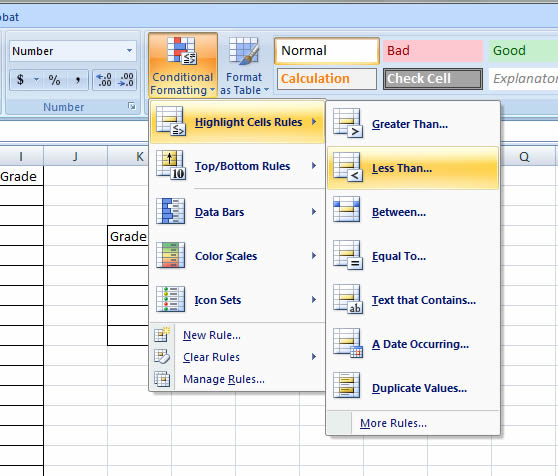Summary:
For teachers and education workers, knowing how to use spreadsheet programs like Microsoft Excel is of the upmost importance. Its a piece of software which is used everyday by teachers in marking systems or the daily role but while these have already been created for teaching staff, it’s important that a teacher learns the basics of excel and the regularly used short codes for quick data compilation. In the past, Excel has been viewed as a confusing, hard to understand piece of software associated with accounting and financial servies. Excel uses shortcodes to compile data, much like encryption but if taught, is a useful and worthwhile skill to have and is not as terrifying as it may sound.
Below is an example of the importance of short coding and in being spreadsheet literate.
fig 1. Incomplete spreadsheet
Part 1: Filling in the gaps
In this part we are required to use the =average and =vlookup commands to discover the data for each child. Rather than having to insert an equation or code twenty times over though, by using the short code you only need to do this once. To discover average, you select the short code =average and highlight the data or scores you want to average.
fig 2. Using short codes
Part 2: Isolating Data
It’s important to isolate and determine those whom have tested poorly so a teacher can focus on re-developing the skills they lack in and also to understand which areas we need to focus on as a class in the following terms/weeks. By selecting the Conditional Formatting, we are able to highlight or ‘isolate’ marks classified to be a fail (See fig 3.1.)
fig 3.1. Where to find Conditional formatting and Less Than.. function
You then type the minimum pass mark and clicking Ok, the data is highlighted in red for you to easily view.
fig 3.2. Analyzing and isolating data
LLiDW Challenge Spreadsheet Complete
fig 4. Completed spreadsheet
Reflection:
Its common view that the application of spreadsheets is undervalued and this is possibly because it’s dismissed for being ‘too difficult’ or limited to accounting. This is a huge misconception, there’s great use for Microsoft Excel spreadsheet’s within education and everyday applications for the spreadsheet software. In Teaching With ICT (Howell. J, 2012) its written that ‘they (spreadsheets) are useful tools for presenting data… also very good for alphabetical data… a spreadsheet is often a good tool for helping to organise information that is collected or planning that occurs’. Some skills which can be picked up for using spreadsheet software such as Microsoft Excel includes but is not limited to:
– Ability to save documents and convert/save them in different formats (i.e. saving an Excel 2007 document as a PDF)
– Typing skills – learning how to navigate a keyboard and attempting to use both hands and all of your fingers takes time. Along with knowing there’s different types of keyboards. Most importantly with spreadsheets the use of the number pad on a keyboard as well as the symbol keys.
– Sending documents to a printer – changing printing preference, page size or with/out colour, these are all important skills to understand and in particular for Microsoft Excel as spreadsheets required more specification in preferences for printing.
So not only does Microsoft Excel have important applications for teachers but students should learn the basics of how to use a spreadsheet to make kids and adolescents computer literate not only socially and at home but professionally and inside an educational institution.
References:
Australian Curriculum And Reporting Agency: ACARA (February 2013). Retrieved from: http://consultation.australiancurriculum.edu.au/Static/docs/Technologies/Draft%20Australian%20Curriculum%20Technologies%20-%20February%202013.pdf
Howell. J, Teaching With ICT (2012), pp. 71-16 & pp. 149-151
Lawson. B.R, Baker. K.R, Powell. S.G &Foster-Johnson. F, A comparison of spreadsheet users with different levels of experience (2007), retrieved from http://mba.tuck.dartmouth.edu/spreadsheet/product_pubs_files/Comparison.pdf
Related articles
- Mail Merge (emmaweberblog.wordpress.com)